우선 Django와 mysql을 직접 연결하는 과정을 진행해 보도록 하겠습니다.
우선 docker-compose.yml을 수정해 주도록 하겠습니다.
/docker-compose.yml
version: '3.8'
services:
backend:
build:
context: .
dockerfile : Dockerfile
ports:
- 8000:8000
volumes:
- .:/app
depends_on:
- db
db:
image: mysql:5.7.22
restart: always
environment:
MYSQL_DATABASE: admin
MYSQL_USER: root
MYSQL_PASSWORD: root
MYSQL_ROOT_PASSWORD: root
volumes:
- .dbdata:/var/lib/mysql
ports:
- 33066:3306여기서 기본 이미지는 mysql:5.7.22로 설정하고, 기본적으로 재시작을 하며, MYSQL의 기본 정보들을 다 간단히 집어 넣어 주었습니다. 그리고 volumes에 대해 뭔지 자세히 알아보니까 말 그대로 .:/app이러면 그 docker container안의 /app과 현제 폴더와 실시간으로 연결해 달라는 것입니다. 그래서 db에도 .dbdata와 컨테이너 상의 /var/lib/mysql을 연결해 주었습니다. 그리고 33066외부 포트와 내부 3306 MySQL포트를 연결해 주었습니다.
그리고 docker-compose up을 통해 실행해 보도록 하겠습니다.
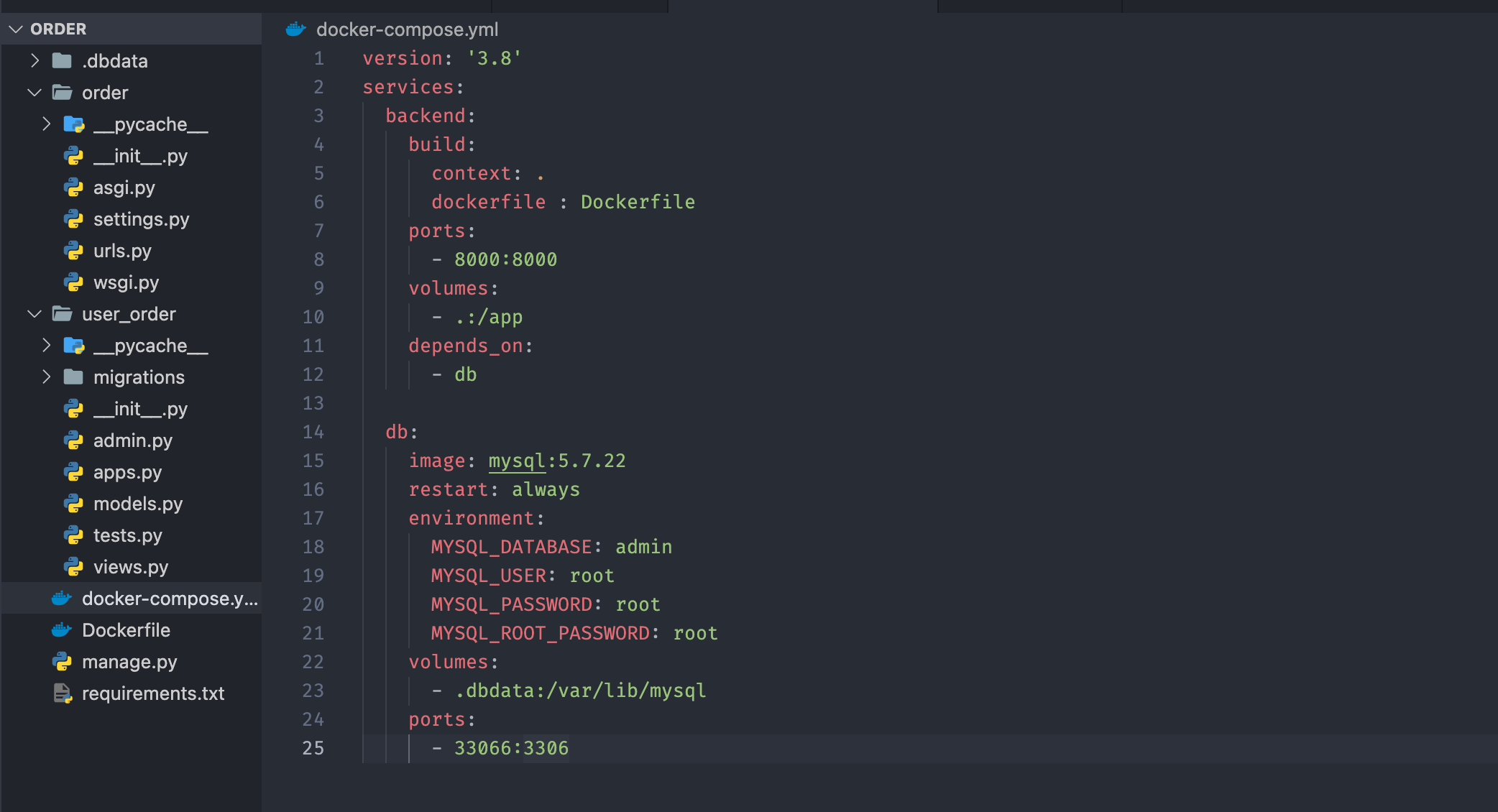
그럼 이런식의 폴더구조가 될 것인데, user_order는 없을겁니다. 이를 위해 컨테이너의 쉘로 들어가서 django startapp user_order를 해주겠습니다.
$docker ecex -it order-backend-1 bash
$django startapp user_order를 통해 user_order앱을 만들어 주었습니다.
이 외에도 Django의 settings.py를 수정해 주어야 합니다.
/order/settings.py
"""
Django settings for order project.
Generated by 'django-admin startproject' using Django 4.0.5.
For more information on this file, see
https://docs.djangoproject.com/en/4.0/topics/settings/
For the full list of settings and their values, see
https://docs.djangoproject.com/en/4.0/ref/settings/
"""
from pathlib import Path
# Build paths inside the project like this: BASE_DIR / 'subdir'.
BASE_DIR = Path(__file__).resolve().parent.parent
# Quick-start development settings - unsuitable for production
# See https://docs.djangoproject.com/en/4.0/howto/deployment/checklist/
# SECURITY WARNING: keep the secret key used in production secret!
SECRET_KEY = 'django-insecure-f**biv%nj#da@85=yw%07qvu^aj@8mmek(^7++y-e_!0n9+p=b'
# SECURITY WARNING: don't run with debug turned on in production!
DEBUG = True
ALLOWED_HOSTS = []
# Application definition
INSTALLED_APPS = [
'django.contrib.admin',
'django.contrib.auth',
'django.contrib.contenttypes',
'django.contrib.sessions',
'django.contrib.messages',
'django.contrib.staticfiles',
'user_order',
'rest_framwork',
'corsheaders',
]
MIDDLEWARE = [
'corsheaders.middleware.CorsMiddleware',
'django.middleware.security.SecurityMiddleware',
'django.contrib.sessions.middleware.SessionMiddleware',
'django.middleware.common.CommonMiddleware',
'django.middleware.csrf.CsrfViewMiddleware',
'django.contrib.auth.middleware.AuthenticationMiddleware',
'django.contrib.messages.middleware.MessageMiddleware',
'django.middleware.clickjacking.XFrameOptionsMiddleware',
]
ROOT_URLCONF = 'order.urls'
TEMPLATES = [
{
'BACKEND': 'django.template.backends.django.DjangoTemplates',
'DIRS': [],
'APP_DIRS': True,
'OPTIONS': {
'context_processors': [
'django.template.context_processors.debug',
'django.template.context_processors.request',
'django.contrib.auth.context_processors.auth',
'django.contrib.messages.context_processors.messages',
],
},
},
]
WSGI_APPLICATION = 'order.wsgi.application'
# Database
# https://docs.djangoproject.com/en/4.0/ref/settings/#databases
DATABASES = {
'default': {
'ENGINE': 'django.db.backends.mysql',
'NAME': 'admin',
'USER': 'root',
'PASSWORD': 'root',
'HOST': 'db',
'PORT': '3306'
}
}
# Password validation
# https://docs.djangoproject.com/en/4.0/ref/settings/#auth-password-validators
AUTH_PASSWORD_VALIDATORS = [
{
'NAME': 'django.contrib.auth.password_validation.UserAttributeSimilarityValidator',
},
{
'NAME': 'django.contrib.auth.password_validation.MinimumLengthValidator',
},
{
'NAME': 'django.contrib.auth.password_validation.CommonPasswordValidator',
},
{
'NAME': 'django.contrib.auth.password_validation.NumericPasswordValidator',
},
]
# Internationalization
# https://docs.djangoproject.com/en/4.0/topics/i18n/
LANGUAGE_CODE = 'en-us'
TIME_ZONE = 'UTC'
USE_I18N = True
USE_TZ = True
# Static files (CSS, JavaScript, Images)
# https://docs.djangoproject.com/en/4.0/howto/static-files/
STATIC_URL = 'static/'
# Default primary key field type
# https://docs.djangoproject.com/en/4.0/ref/settings/#default-auto-field
DEFAULT_AUTO_FIELD = 'django.db.models.BigAutoField'
CORS_ORIGIN_ALLOW_ALL = TrueINSTALLED_APPS에 rest_framwork와 user_order, 나중에 필요한 corsheaders를 추가해 주었습니다. 그리고 corsheaders를 위해 Middleware의 맨 윗줄에 하나를 더 추가해 주었습니다.
그리고 DATABASES에서 기본적으로 sqlite를 지우고 다 mysql에 대한 설정들로 바꾸어 주었습니다.
그리고 corsheader를 위한 정적변수인 CORS_ORIGIN_ALLOW_ALL = True를 지정해 주었습니다.
다음부터는 직접 모델을 개발하고 API를 매우 간결하게 작성해 보도록 하겠습니다.
![[ DevOps ] - AWS 기반 대규모 아키텍트 설계 - (개발) 도메인 서비스 구현 - Django, Mysql](https://img1.daumcdn.net/thumb/R750x0/?scode=mtistory2&fname=https%3A%2F%2Fblog.kakaocdn.net%2Fdn%2FFGx36%2FbtrGKwEmHLw%2FCtFDK3uLag5W1SXBAwYGXk%2Fimg.png)