Data Fetching: Incremental Static Regeneration | Next.js
Learn how to create or update static pages at runtime with Incremental Static Regeneration.
nextjs.org
이제 이전에는 일정 최소 시간이 지난 후에, 다른 사용자가 페이지를 요청해야지만, getStaticProps가 실행되며 해당 페이지를 업데이트 해서 정적인 HTML파일로 반환해 줍니다.
하지만 ODR을 사용하게 되면, 수동으로 getStaticProps를 어디에서든지 작동시킬 수 있게 됩니다.
이게 무슨말이냐면, useSWR을 쓸 필요가 전혀 없다는 뜻이 됩니다. 로딩이 아예 필요 없게 됩니다. 그냥 ODR을 모든 페이지에 적용시키면 되기 때문입니다.
예를들어서 채팅방에 적용해도 되고, 유저가 새로운 상품을 등록하면 프론트단에서 HTML을 재생성하라고 지시를 내릴 수 있는 겁니다. 그래서 다음 유저가 홈페이지로 오게 되면 새로운 상품을 HTML페이지로 전달받게 됩니다. 제품 상세 정보도 마찬가지 입니다. 다 정적인 페이지로 만들 수 있게 됩니다. 기존처럼 로딩상태를 보여주는 CSR방식으로 코딩하지 않아도 된다는 이점이 있습니다.
우리는 이제 동네생활(community)페이지로 와서 새로운 글을 등록하면, ODR을 이용해서 getStaticProps를 다시 실행할 수 있도록 해 보도록 하겠습니다.
이를 위해서 우선 next의 가장 최신버전을 설치했습니다.
$npm install -s next@latest
/pages/community/index.tsx
import type { NextPage } from "next";
import Link from "next/link";
import Layout from "@components/layout";
import FloatingButton from "@components/FloatingButton";
import useSWR from "swr";
import { Post, User } from "@prisma/client";
import useCoords from "@libs/client/useCoords";
import client from "@libs/client/client";
interface PostWithUser extends Post {
user: User;
_count: {
wondering: number;
answers: number;
};
}
interface PostsResponse {
ok: boolean;
posts: PostWithUser[];
}
const Community: NextPage<PostsResponse> = ({ posts }) => {
// const { latitude, longitude } = useCoords();
// const { data } = useSWR<PostsResponse>(
// latitude && longitude
// ? `/api/posts?latitude=${latitude}&longitude=${longitude}`
// : null
// );
return (
<Layout title="동네 생활" hasTabBar>
<div className="space-y-8 px-4 py-2">
{posts.map((post) => (
<Link key={post.id} href={`/community/${post.id}`}>
<a className="flex cursor-pointer flex-col items-start pt-3">
<span className="flex items-center rounded-full bg-gray-100 px-2.5 py-0.5 text-xs font-medium text-gray-800">
동네질문
</span>
<div className="mt-2 text-gray-700">
<span className="font-medium text-orange-500">
Q.
</span>{" "}
{post?.question}
</div>
<div className="mt-5 flex w-full items-center justify-between text-xs font-medium text-gray-500">
<span>{post?.user?.name}</span>
<span>{post?.createdAt as any}</span>
</div>
<div className="mt-3 flex w-full space-x-5 border-t border-b-[2px] py-2.5 text-gray-700">
<div className="flex items-center space-x-2 text-sm">
<svg
className="h-4 w-4"
fill="none"
stroke="currentColor"
viewBox="0 0 24 24"
xmlns="http://www.w3.org/2000/svg"
>
<path
strokeLinecap="round"
strokeLinejoin="round"
strokeWidth="2"
d="M9 12l2 2 4-4m6 2a9 9 0 11-18 0 9 9 0 0118 0z"
></path>
</svg>
{/* <div>궁금해요 {post._count.wondering}</div> */}
</div>
<div className="flex items-center space-x-2 text-sm">
<svg
className="h-4 w-4"
fill="none"
stroke="currentColor"
viewBox="0 0 24 24"
xmlns="http://www.w3.org/2000/svg"
>
<path
strokeLinecap="round"
strokeLinejoin="round"
strokeWidth="2"
d="M8 12h.01M12 12h.01M16 12h.01M21 12c0 4.418-4.03 8-9 8a9.863 9.863 0 01-4.255-.949L3 20l1.395-3.72C3.512 15.042 3 13.574 3 12c0-4.418 4.03-8 9-8s9 3.582 9 8z"
></path>
</svg>
<div>답변 {post._count?.answers}</div>
</div>
</div>
</a>
</Link>
))}
<FloatingButton href="/community/write">
<svg
className="h-6 w-6"
fill="none"
stroke="currentColor"
viewBox="0 0 24 24"
xmlns="http://www.w3.org/2000/svg"
>
<path
strokeLinecap="round"
strokeLinejoin="round"
strokeWidth="2"
d="M15.232 5.232l3.536 3.536m-2.036-5.036a2.5 2.5 0 113.536 3.536L6.5 21.036H3v-3.572L16.732 3.732z"
></path>
</svg>
</FloatingButton>
</div>
</Layout>
);
};
export async function getStaticProps() {
console.log("BUILDING COMUNITY STATICALLY");
const posts = await client.post.findMany({
include: {
user: true,
},
});
return {
props: {
posts: JSON.parse(JSON.stringify(posts)),
},
// revalidate: 20,
};
}
export default Community;/pages/api/posts/index.ts
import client from "@libs/client/client";
import withHandler, {
ResponseType,
} from "@libs/server/withHandler";
// prettier-ignore
import type { NextApiRequest, NextApiResponse, NextApiHandler } from "next";
import { withApiSession } from "@libs/server/withSession";
const handler = async (
req: NextApiRequest,
res: NextApiResponse
) => {
if (req.method === "POST") {
const {
body: { question, latitude, longitude },
session: { user },
} = req;
const post = await client.post.create({
data: {
question,
latitude,
longitude,
user: {
connect: {
id: user?.id,
},
},
},
});
await res.revalidate("/community");
res.json({
ok: true,
post,
});
}
if (req.method === "GET") {
console.log(req.query);
const {
query: { latitude, longitude },
} = req;
// @ts-ignore
const parsedLatitude = parseFloat(latitude.toString());
// @ts-ignore
const parsedLongitude = parseFloat(longitude.toString());
// 질문에, 질문자의 정보가 필요함
const posts = await client.post.findMany({
include: {
user: {
select: {
id: true,
name: true,
avatar: true,
},
},
_count: {
select: {
wondering: true,
answers: true,
},
},
},
where: {
latitude: {
gte: parsedLatitude - 0.01,
lte: parsedLatitude + 0.01,
},
longitude: {
gte: parsedLongitude - 0.01,
lte: parsedLongitude + 0.01,
},
},
});
res.json({ ok: true, posts });
}
};
export default withApiSession(
withHandler({
methods: ["GET", "POST"],
handler,
})
);
다음과 같이 getStaticProps에 revalidate값을 지워서 revalidate의 값을 default ( false )으로 설정해 주었습니다. 그리고 /api/posts를 호출하는 시점에 res.revalidate("/community")를 호출해서 ODR로 /community 정적 페이지를 갱신해 주었습니다.
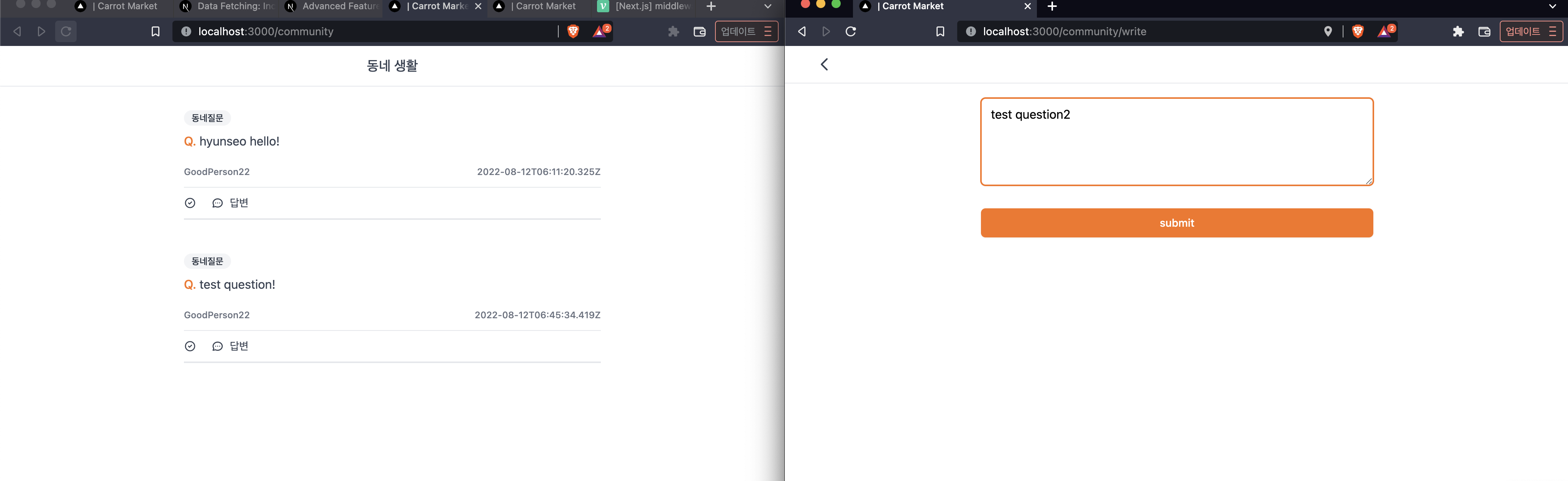
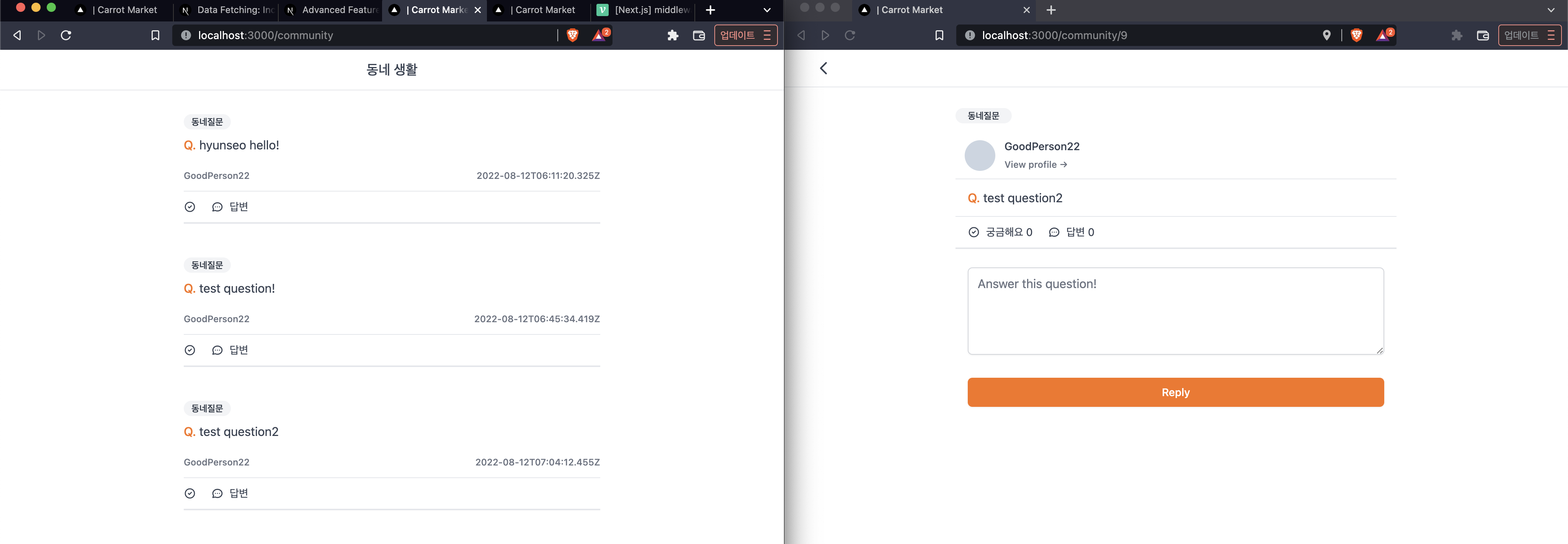
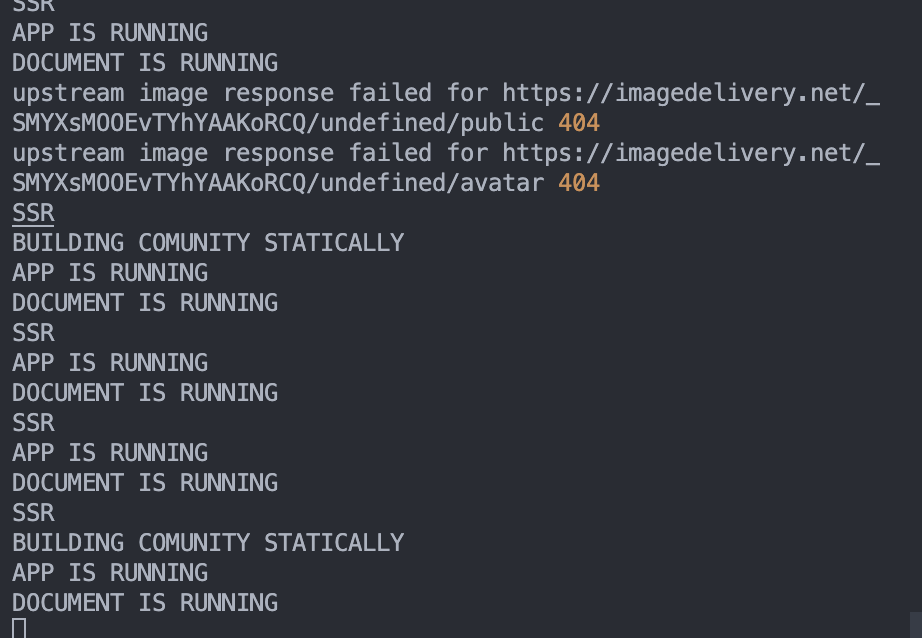
진짜 잘 작동하는 것을 확인할 수 있습니다. 그 다음 포스팅에서는 dynamic path가 들어있는 페이지에서 ODR을 어떻게 활용하는지 확인해 보도록 하겠습니다.
'Web > NextJs' 카테고리의 다른 글
| [ Next.js - DeepDive ] - Fallback (0) | 2022.08.12 |
|---|---|
| [ Next.js - DeepDive ] - Blocking SSG (0) | 2022.08.12 |
| [ Next.js - DeepDive ] - Incremental site regeneration - 1 (0) | 2022.08.08 |
| [ Next.js - DeepDive ] - Dynamic getStaticProps (0) | 2022.08.06 |
| [ Next.js - DeepDive ] - Dynamic getStaticProps (0) | 2022.08.06 |
![[ Next.js - DeepDive ] - Incremental site regeneration - 2 ( On-Demand )](https://img1.daumcdn.net/thumb/R750x0/?scode=mtistory2&fname=https%3A%2F%2Fblog.kakaocdn.net%2Fdn%2FkwznT%2FbtrJAbqCSqP%2F1jrAgWi8zuzlohOvEGBZXK%2Fimg.png)