Models
먼저 동네생활을 위한 데이터 베이스 스키마를 만들어 주겠습니다.

먼저 Community(동네 생활)에서의 형태는 다음과 같습니다. 이를 하나의 Post라고 하겠습니다. 이 Post의 작성자가 있을 것이고, 이에 대한 답변이 있을 겁니다. 그리고 질문이 있을것이고, 같이 궁금해 하는 사람이 있을 겁니다.
이를 위해서 스키마를 변경해 보도록 하겠습니다.
/schema.prisma
model User { id Int @id @default(autoincrement()) phone String? @unique email String? @unique name String avatar String? createdAt DateTime @default(now()) updatedAt DateTime @updatedAt tokens Token[] products Product[] fav Fav[] Post Post[] answers Answer[] wondering Wondering[] } ... model Post { id Int @id @default(autoincrement()) createdAt DateTime @default(now()) updatedAt DateTime @updatedAt user User @relation(fields: [userId], references: [id], onDelete: Cascade) userId Int question String @db.MediumText answers Answer[] wondering Wondering[] } model Answer { id Int @id @default(autoincrement()) createdAt DateTime @default(now()) updatedAt DateTime @updatedAt user User @relation(fields: [userId], references: [id], onDelete: Cascade) userId Int post Post @relation(fields: [postId], references: [id], onDelete: Cascade) postId Int answer String @db.MediumText } model Wondering { id Int @id @default(autoincrement()) createdAt DateTime @default(now()) updatedAt DateTime @updatedAt user User @relation(fields: [userId], references: [id], onDelete: Cascade) userId Int post Post @relation(fields: [postId], references: [id], onDelete: Cascade) postId Int }
우선 Answer를 만들어 주고, Post와 User에 Answer를 1:n 매핑 시켜 줍니다. 그리고 Wondering 모델도 만들고 Post와 User에 Wondering도 1:n매핑 시켜줍니다.
그 다음에는 이제 Community탭에서 글을 작성하는 /community/write엔드포인트를 완성시켜보도록 하겠습니다. 이를 하기 위해서는 먼저 TextArea에 구현되지 않은 react-hook-form을 완성시켜 주어야 합니다. 그리고 api router에 /api/posts/index.ts하나 만들고 글을 등록하는 api를 하나 만들었습니다.
/pages/community/write.tsx
import type { NextPage } from "next"; import Layout from "@components/layout"; import Button from "@components/button"; import TextArea from "@components/textArea"; import { useForm } from "react-hook-form"; import useMutation from "@libs/client/useMutation"; import { useEffect } from "react"; import { Post } from "@prisma/client"; import { useRouter } from "next/router"; interface WriteForm { question: string; } interface WriteResponse { ok: boolean; post: Post; } const Write: NextPage = () => { const router = useRouter(); const { register, handleSubmit } = useForm<WriteForm>(); const [post, { loading, data }] = useMutation<WriteResponse>("/api/posts"); const onValid = (data: WriteForm) => { if (loading) return; post(data); }; useEffect(() => { if (data && data.ok) { router.push(`/community/${data.post.id}`); } }, [data, router]); return ( <Layout canGoBack> <form onSubmit={handleSubmit(onValid)} className="space-y-2 px-4" > <div className="px-4"> <TextArea register={register("question", { required: true, minLength: 5, })} placeholder="Ask a question!" required /> <Button text={loading ? "Loading..." : "submit"} /> </div> </form> </Layout> ); }; export default Write;
/api/posts/index.ts
import client from "@libs/client/client"; import withHandler, { ResponseType, } from "@libs/server/withHandler"; // prettier-ignore import type { NextApiRequest, NextApiResponse, NextApiHandler } from "next"; import { withApiSession } from "@libs/server/withSession"; const handler: NextApiHandler = async ( req: NextApiRequest, res: NextApiResponse ) => { const { body: { question }, session: { user }, } = req; const post = await client.post.create({ data: { question, user: { connect: { id: user?.id, }, }, }, }); res.json({ ok: true, post, }); }; export default withApiSession( withHandler({ methods: ["POST"], handler, }) );
이 코드를 완성 시키고, 글을 하나 등록 시켜보도록 하겠습니다.
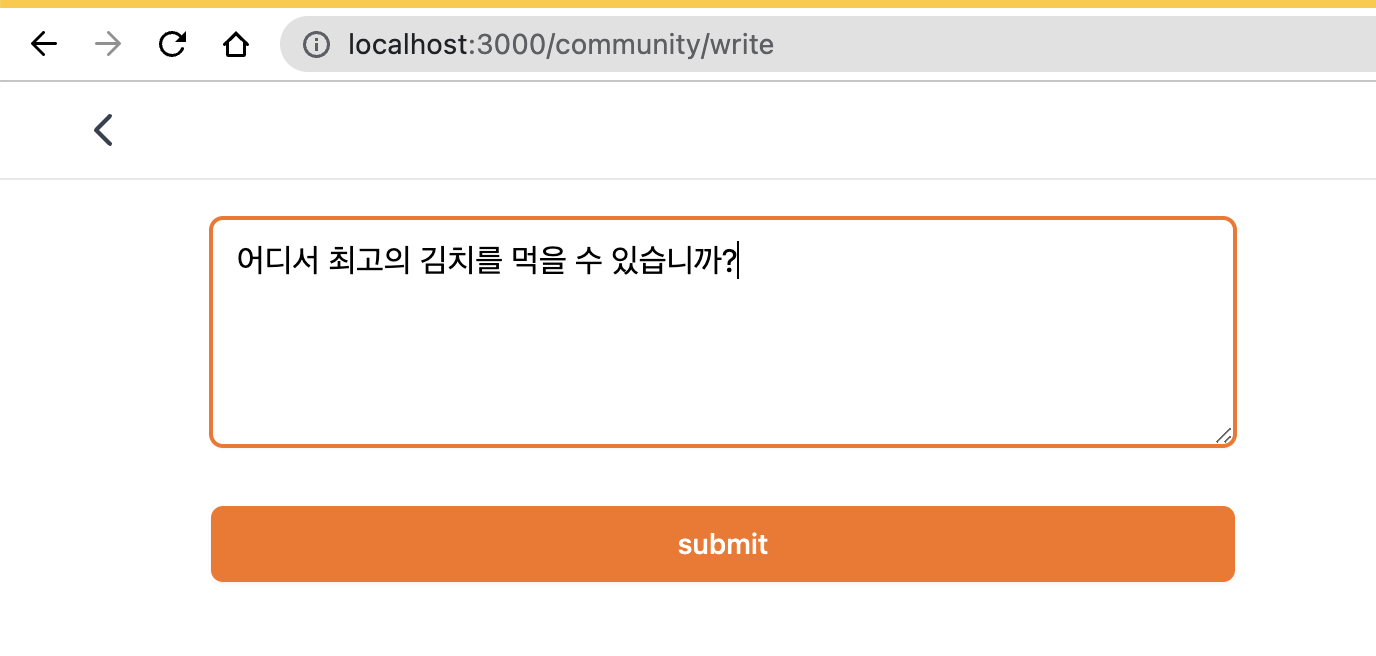
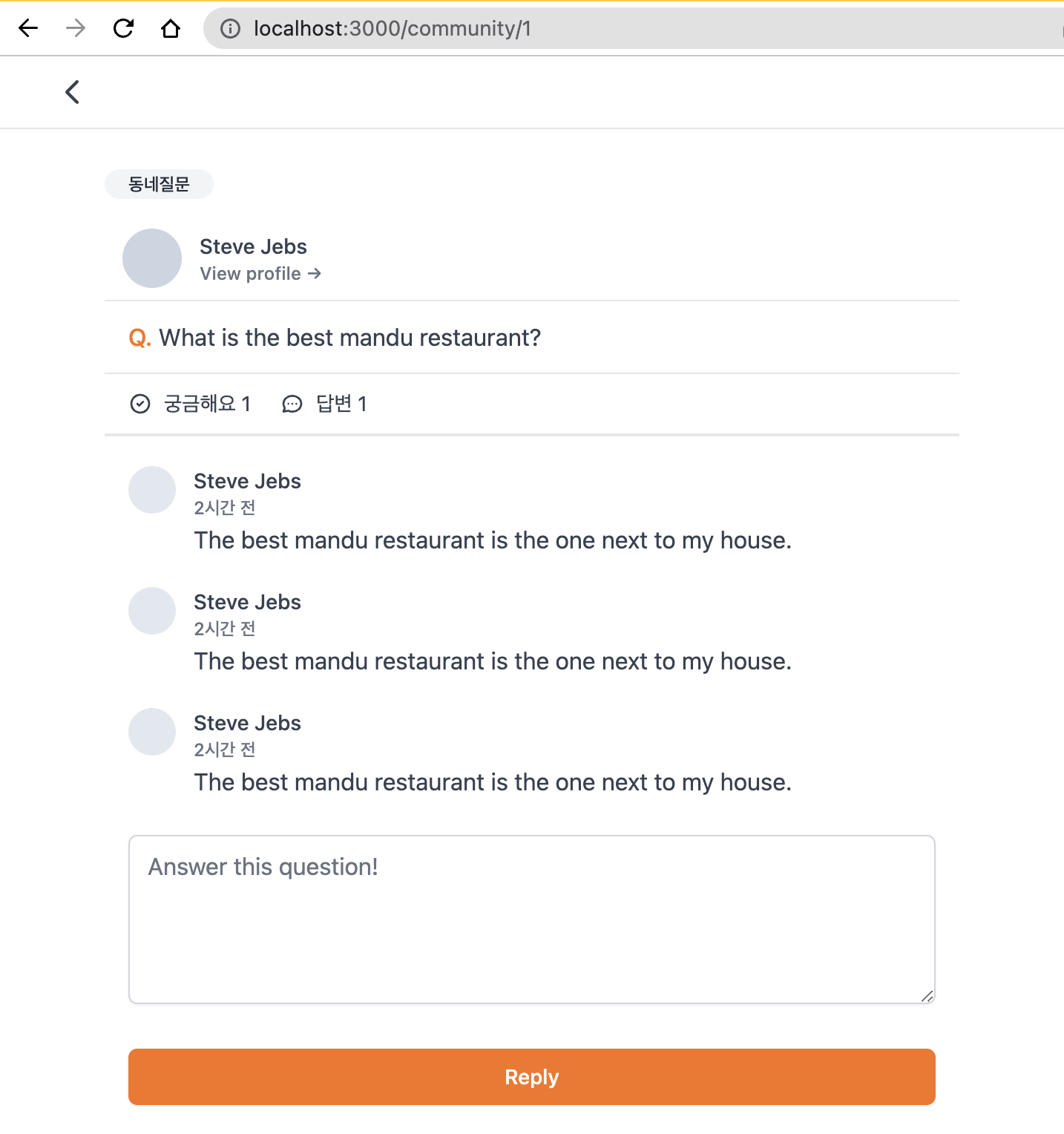
바로 해당하는 post의 id로 redirection이 되는 것을 보실 수 있습니다. 정상적으로 prisma studio에서 글이 등록되었는지 확인해 보겠습니다.
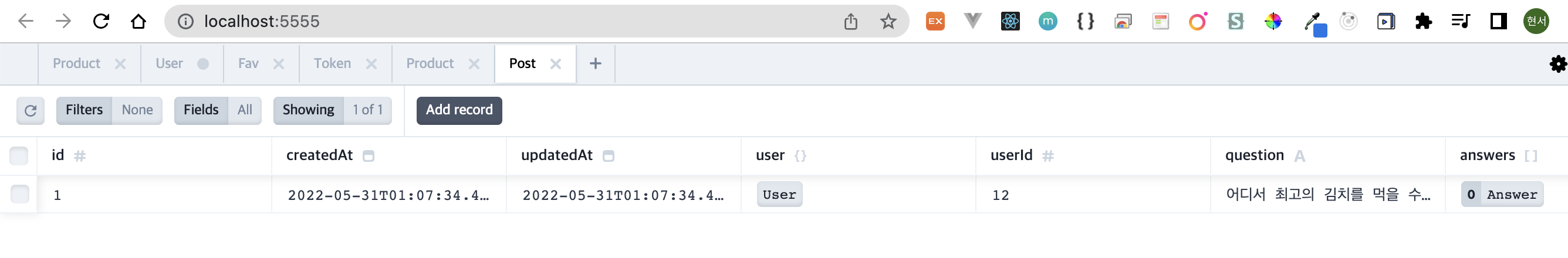
post id가 1인 글이 등록 되었고 /community/1로 리다이렉션 된 것보니 정상 작동하는 확인할 수 있었습니다.
'Web > CloneCoding' 카테고리의 다른 글
| [Carrot Market] #11 - PRODUCT - FINISH (0) | 2022.05.18 |
|---|---|
| [Carrot Market] #11 PRODUCTS - START (0) | 2022.05.17 |
| [Carrot Market] #10 - AUTHORIZATION (0) | 2022.05.13 |
| [Carrot Market] #9 - Authentication - 2 (0) | 2022.05.12 |
| [Carrot Market] #9 - Authentication - 1 (0) | 2022.05.12 |
![[ Carrot Market ] #12 - Community - 1](https://img1.daumcdn.net/thumb/R750x0/?scode=mtistory2&fname=https%3A%2F%2Fblog.kakaocdn.net%2Fdn%2FbY9jzp%2FbtrDz78rlNp%2FJbMF02zg1giH4sMkvukbUk%2Fimg.png)